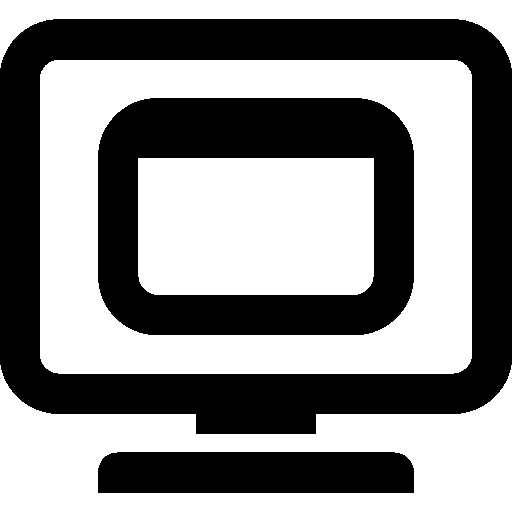 Virtual PC
Virtual PC

Virtual PC (vPC) is running normally. To access the vPC, please log in to VMware Horizon Client with your campus username and password and select the appropriate desktop. For more details, please view the vPC Setup page.
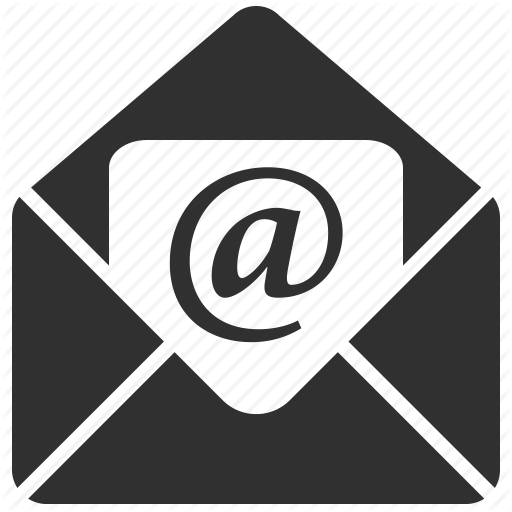 Email
Email

Email is running normally. To access your campus email, click here and log in with your campus username and password.
 myTech
myTech

myTech is running normally. If you need assistance with your username or password, please click the Forgot Password link on myTech.